How to access Office365 on the web
- Go to (bookmark this page) https://www.pvamu.edu/webmail
- Enter your email (complete email address, including @pvamu.edu) at the sign in screen, and click Next.
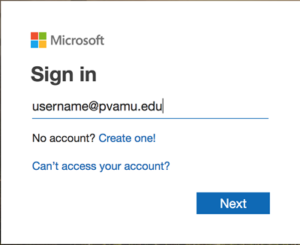
3. You will be forwarded to the DUO authentication page.
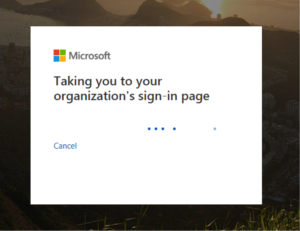
4. Enter your email credentials to access office 365, click Log in.
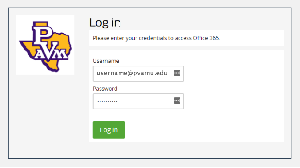
5. Choose an authentication method to complete the login process.
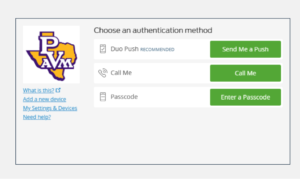
6. Once logged in, click Outlook.
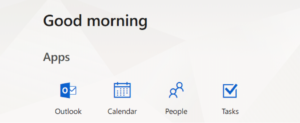
7. Select and save your Language and Time zone preferences.
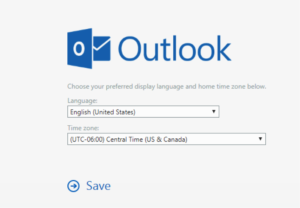
8. Congratulations, you’re in!!

