Panther Alert System
 In case of an emergency, PVAMU wants to protect its greatest assets, our students, faculty and staff. To keep the PVAMU campus communities informed in the event of an emergency, the university has established the Panther Alert System. The system, will notify the campus community of emergency situations (severe weather, serious threats to safety, etc.) via phone, text messages, and e-mails. Students, faculty and staff are responsible for keeping their contact information current.
In case of an emergency, PVAMU wants to protect its greatest assets, our students, faculty and staff. To keep the PVAMU campus communities informed in the event of an emergency, the university has established the Panther Alert System. The system, will notify the campus community of emergency situations (severe weather, serious threats to safety, etc.) via phone, text messages, and e-mails. Students, faculty and staff are responsible for keeping their contact information current.
In Spring 2022, Blackboard Connect was phased out as the provider for the Panther Alert System and replaced with Rave Alert. The Panther Alert System will remain in place, but will provide an enhanced user experience.
Rave Guardian is a free mobile app that turns your smartphone into a personal safety device and Rave Alert Mobile allows for phone calls, text messages and emails related to campus safety to be distributed to the campus community.

RAVE Alert Mobile
As a faculty/staff and student, you are automatically enrolled in RAVE Alert Mobile.
The Rave Guardian App has a safety feature that directly connects you to PVAMU Police in an emergency, as well as the ability to submit an anonymous tip to PVAMU Police should you see something suspicious. You can invite friends and family to join your network as “Guardians.” You can then request one or more of your Guardians to virtually walk with you on or off campus. It’s like having an emergency blue light system and a trusted friend with you at all times.
PVAMU encourage all students, faculty, and staff to enhance their personal safety and the safety of their friends, and download the free Guardian app at the Apple store or Google Play.
Frequently Asked Questions
RAVE Alert is a communication platform that allows PVAMU to provide critical information to the campus community quickly. RAVE Alert will be replacing the current system that is utilized for emergency notifications.
RAVE Alert allows alerts to be sent to Students & Faculty/Staff via phone call, text message, email and push notifications to RAVE Guardian App.
RAVE Alert also allows parents, friends, and community members to receive alerts via text message by opting into messages. For information on opting into text messages, please see “How do I sign up?”
RAVE Guardian App is a product of Rave Mobile Safety, the most trusted safety software partner, connecting millions to those they trust to protect them, by providing safety officials with innovative tools to prepare better, respond faster, and communicate more effectively during emergencies. Rave protects more than 65% of colleges and universities across the U.S.
The Rave Guardian App allows for push notifications to be sent directly to your phone, and includes safety features that directly connect you to PVAMU Police in an emergency. To enroll in the Rave Guardian App, please use your PV email address.
Students & Faculty/Staff: You are automatically enrolled in RAVE Alert. You will receive notifications via email (PV Email only) and the phone number associated with your account for other PV applications.
You are not automatically enrolled in the RAVE Guardian App. You must visit the app store on your smart phone to download and log into the RAVE Guardian App to receive push notifications from PVAMU. See “What is RAVE Guardian App” for more information on the app.
Parents/Friends/Community Members: You are able to receive alerts via text message by opting into PVAMU messages. Text “PrairieView” to 67283 to be enrolled in alerts.
Students/Faculty/Staff: You will receive notices related to Campus Emergencies, Campus Safety, Timely Warnings, and other notices from the Office of University Compliance, that are required by law.
Parents/Friends/Community Members: You will only receive Campus Emergency notifications that will be sent directly to your phone, if you choose to opt-in to text messages.
No. Your privacy is of the utmost importance. You can only be located if you have asked for help. Rave Guardian location information is only enabled when you choose to make an emergency call, send a tip or when your safety timer expires and PVAMU Police has been designated as your guardian.
No. PVAMU Police will only be able to obtain your information if you choose PVAMU Police as your guardian and your safety timer session expires and not before. Rave Guardian location information is only activated when the location setting is enabled on your smartphone.
No. PVAMU Police is only notified of your timer expiring if you selected them to be your guardian. If you select a personal contact to be your guardian and your timer expires, PVAU Police will NOT be notified.
Yes. If you choose to assign “Guardians” during any individual, “timed” usage, they will have the capability to track your status. But remember that you are in full control of this feature. It only works when you program it this way. You must request them as Guardians. The Guardian will receive an invitation via text with a link to download the app. They must accept you to be a Guardian. Guardians not associated with PVAMU are called “Social Guardians.” They will not have the Call Public Safety Button and Eyewitness features of the app.
When using the safety timer, the user will receive a reminder text message 5 minutes before expiring. If it expires, a message immediately goes to your chosen guardian(s) and they can call your cell phone. If PVAMU Police is your chosen guardian, they will contact you by phone and send an officer to your location to verify that you are ok or assist you if you are in distress.
You can choose whether to send a tip anonymously each time you send in a text or photo tip. To send text or photo tips anonymously, tap the “Send a Tip” button and “Make Anonymous” is already checked for you. If you choose to send a tip anonymously, PVAMU Police will not be able to see your name, phone number or any other identifying information about you. If you do not choose to send a text or photo tip anonymously, “uncheck” the “Make Anonymous” and your name, phone number and profile are displayed to PVAMU Police when you send a tip through the Rave Guardian app.
Yes. Rave Mobile Safety (the provider of Rave Guardian) uses the latest in security technologies and processes to ensure that all of your information is kept secure and private. Rave also undergoes regular security audits to ensure the data is secure.
We recommend that you allow notification from Rave Guardian. This will alert you when your timer is about to expire, when you have received a response from PVAMU Police or when someone has requested you as a Guardian.
To update your phone number(s) or to add an additional email, you need to first access Rave Alert:
https://www.getrave.com/login/pvamu
*if you arrive at this page and you are not automatically logged in, search for Prairie View A&M in the search bar.
At the top right corner you will see a person icon, click on that person and then click “My Account”
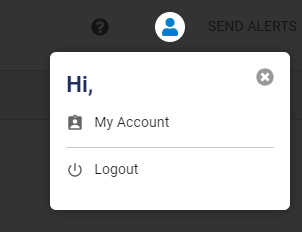
This will allow you to add or modify up to three phone numbers for your account. This will also allow you to add an additional email address. Your PVAMU email address can not be modified or changed, but you can add additional personal email addresses to your account.
Yes! You will still receive text messages, emails, and phone calls. The app will just allow push notifications.
Emergency Contact Numbers
University Police Department
(936) 261-1375
Risk Management & Safety Department
(936) 261-1747
Health Center
(936) 261-1410


