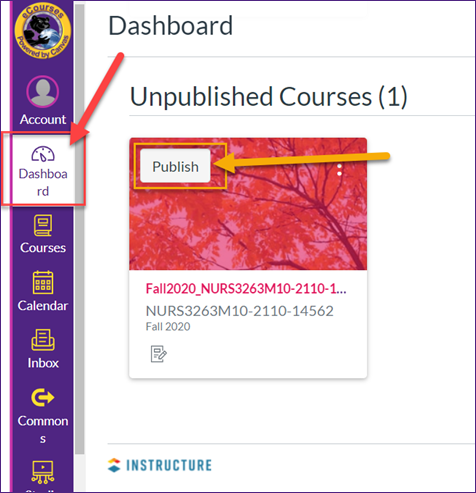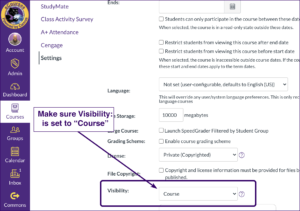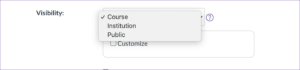To publish your course:
From the course “card” on the Canvas dashboard (see image below)
- On your Canvas dashboard, locate the desired course card
- Click the “Publish” button
From the course homepage
- Click on the desired course from the Canvas dashboard
- Click on the Home page link (you should land here by default)
- Either on the right (or at the bottom if the screen is too narrow to appear on right) look for the “Publish” button
- Click Publish
Remember to check the Visibility settings referenced below when publishing. If the Visibility: setting on your courses’ “Settings” page is set to the “Public” option, anyone with the web address of your course can access it. The visibility should be set to the “Course” option, which restricts your course to only enrolled users.
To view and adjust the Visibility setting for your Canvas course, follow the 4 steps below:
Click images to enlarge and then click your browser’s back button to return here.