PVAMU Banner 9 Self Service

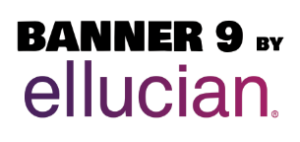
Banner 9 is now live……
What is Banner 9?
Banner 9 is a comprehensive web application used by the University to access the banner system for day-to-day business. INB has transitioned to Banner 9 (Admin Pages) with a modern look and feel. Banner 9 is used to manage and access all administrative data in Student, Alumni, Financial Aid, Finance and Human Resources Modules.
What’s new in Banner 9 Self Service
Faculty members can perform their everyday class tasks using self-service functionality. We’ve designed an intuitive, responsive, mobile user experience that streamlines administrative management and accommodates the daily needs and experiences of your faculty members.
- Attendance Tracking offers faculty members an easy tool for documenting student attendance, improving accuracy, and saving your registrar and financial aid officers time.
- Class Roster lets faculty members review their students’ academic profiles and schedules, communicate with students over email, print class rosters, and more.
- Faculty Grade Entry offers faculty members mobile capability for entering assignment grades and posting midterm, final, and incomplete grades. The application can then automatically compute final grades. To make things even easier, faculty members can also import grades directly from their existing spreadsheets or their learning management system.
- Advising Functionality lets advisors easily view their students’ academic details in a succinct profile view, helping them advise students in real time with timely academic insight. Complementing this functionality is Ellucian Degree Works™, which lets advisors seamlessly link degree auditing information together and propose courses for their advisees.
Navigation
Banner Access Forms
Department Training Acknowledgement (To be completed if the training was conducted by the department)
