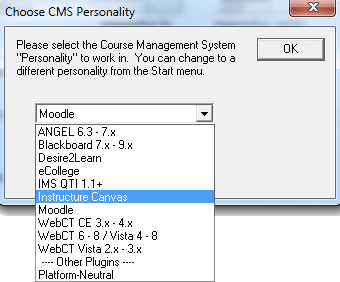Input the following license information:
- Institution Name: Prairie View A&M University
- Local Support Contact(s): Center for Instructional Innovation and Technology Services (CIITS) – ciits@pvamu.edu
- Contact the CIITS for the current Respondus installation password.
After installing Respondus and launching it the first time, be sure to select the correct Learning Management System (shown below):