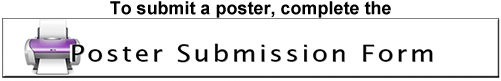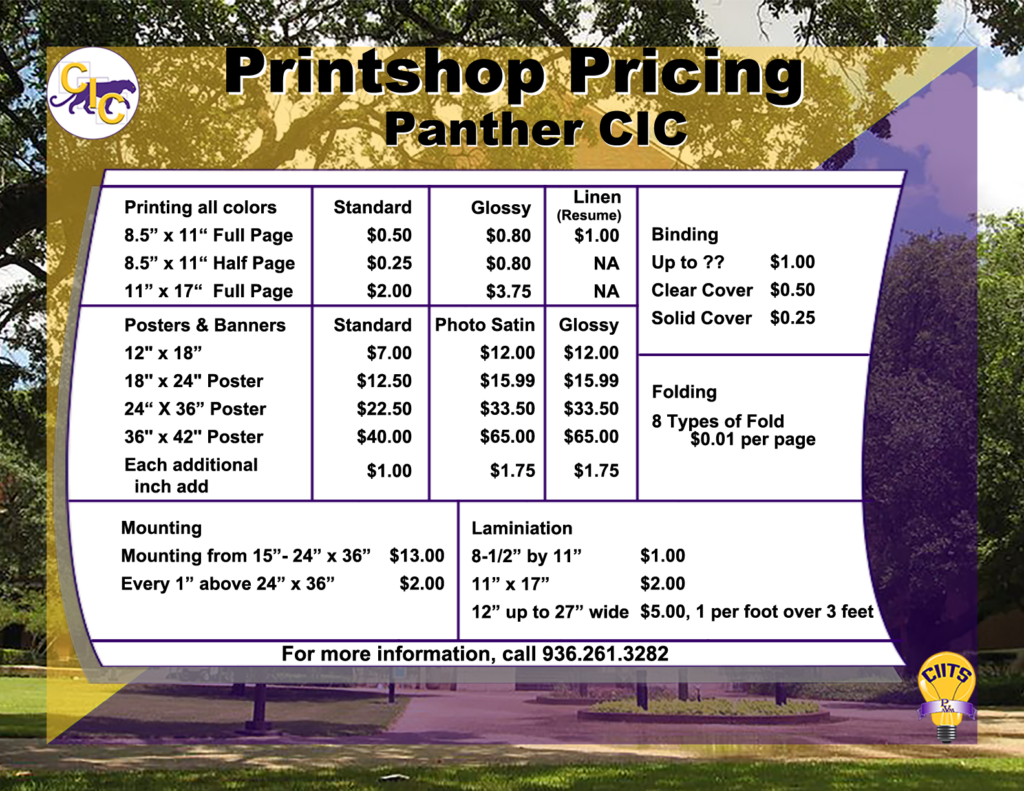The Center for Instructional Innovation and Technology Services (CIITS) offers large format printing on main campus. For printing on Northwest Houston campus or the College of Nursing in the Texas Medical Center contact our office on the main campus. Each participating Department must enter into a formal agreement with the CIITS to ensure their professors have access to the large format printing services.
Printing
Posters are printed on a first come first serve basis after the “approved print” * has been received from an official departmental sponsor (ODP). Posters need to be submitted at least two business weeks prior to the proposed delivery date. Normally posters will be printed within 10 business days, unless we experience a high number of requests or there is a problem with the poster. Please do not wait until the last day to submit your research poster for printing.
Posters will be printed Monday – Friday from 8:30am to 4:00pm, excluding holidays. During summer schedule posters will be printed Monday – Thursday.
We use 42″ wide paper rolls. Either the width or length of your poster may exceed 42″, but not both. If both the width and length of your poster are less than 42″ we will need to adjust the dimensions of your poster to the desired size before printing.
Printing Guidelines
- File formats accepted are PowerPoint (preferred), PDF and PhotoShop.
- Maximum size is 42″x84″
- Minimum size is 12″x18″. To print documents 11″x17″ or smaller, contact ciits@pvamu.edu.
- We are not responsible for formatting or editing content within posters.
- No personal posters will be printed.
PowerPoint users please note: Please use our official templates to design your poster. Set PowerPoint’s settings to the highest resolution before converting.
Please be aware that the printer will print the contents of your file, even if it is incorrect. If you have low-resolution pictures, or have fonts that are not embedded, there may be unexpected results. See the following tips for additional information.
Poster Tips
- Use a WHITE background whenever possible. Depending on the type, many backgrounds (gradient, textures, etc.) do not translate well onto paper. In addition, these types of backgrounds use a lot of ink, are taxing on the printer and take much longer to print, and may do nothing to enhance your creation.
- Set the page size first! Resizing the poster later will almost always cause problems. This is especially important in PowerPoint.
- Use only one page for the entire poster.
- As a general rule you should not PASTE text, images, charts, tables, etc. These items should be inserted or manually typed. Pasted items are generally linked, not embedded. When printing linked items, you will get low resolution or possibly none at all.
- What you see on your screen is not always what you will get out of a printer. This is especially true with pictures and colors. The colors that you see on your monitor will not reproduce exactly the same on the printed poster. Unless resolution settings are correct, images that look great on your computer screen may look pixilated or grainy when printed.
- Pictures imported from web sites are almost always low-resolution images. These images are for on-screen presentations and web page use only. If used for posters they will appear fuzzy looking. Images for use on a poster should be 150 ppi at 100% scale.
- Fonts: Be sure to embed all of the non-standard fonts that you are legally entitled to use. This is especially important when using symbols. Fonts are computer specific. If you create a poster that uses fonts not loaded on our computer, you will get unexpected results. As we did not create your poster, there is no way for us to know exactly how it is supposed to look. If you stick to common cross-platform system fonts such as Arial or Times New Roman, many font problems can be eliminated. If you are using Adobe Illustrator, when your poster is completed, convert your fonts to Outline.
- Submit your file as PPT whenever possible.
- Download Add-in
Templates for PowerPoint
We’ve created a few PowerPoint poster templates to help you get started. Use one we have provided or create your own.